Android and Windows are two of the most widely used operating systems in the world, but they are mostly associated with different types of devices. Android is the dominant platform for smartphones and tablets, while Windows is the preferred choice for desktops and laptops. However, this may change soon, as Lenovo has announced that it plans to make Android PCs, starting with an all-in-one desktop PC called the ThinkCentre M70a.
What are the advantages and disadvantages of Android PCs vs Windows PCs? How do they compare in terms of performance, compatibility, security, and usability? And which one should you choose for your personal or professional needs? In this article, we will try to answer these questions and help you make an informed decision.
What are Android PCs?
Android PCs are computers that run on Android as their main operating system. Android is a mobile operating system that is based on the Linux kernel and other open-source software. It is developed and maintained by Google, and it is designed for touchscreen devices such as smartphones and tablets.
Android PCs are not very common, as most desktop and laptop users prefer Windows or macOS as their operating systems. However, there are some niche markets where Android PCs can be useful, such as point-of-sale systems, kiosks, digital signage, and other customer-facing devices. Android PCs can also appeal to users who want a simple and streamlined user interface, or who want to access their favorite Android apps on a larger screen.
What are Windows PCs?
Windows PCs are computers that run on Windows as their main operating system. Windows is a group of proprietary graphical operating systems that is developed and marketed by Microsoft. It is the most popular operating system for personal computers, and it supports a wide range of software applications and hardware devices.
Windows PCs are versatile and powerful machines that can handle various tasks and functions. They can be used for productivity, gaming, entertainment, education, and more. They also offer a familiar and customizable user interface, as well as various security features and updates.

Performance
One of the main factors to consider when choosing between Android PCs and Windows PCs is performance. Performance refers to how fast and smooth a computer can run applications, process data, and perform tasks.
Performance depends on various factors, such as the processor, memory, storage, graphics card, and network speed of the computer. However, it also depends on the operating system itself, as different operating systems have different requirements and optimizations.
Windows PCs have higher performance than Android PCs, as they are designed for desktops and laptops that have more powerful hardware than mobile devices. Windows PCs can run complex applications or multitask smoothly. They can also handle high-resolution graphics or video editing without much difficulty.
Compatibility
Another factor to consider when choosing between Android PCs and Windows PCs is compatibility. Compatibility refers to how well a computer can work with other software applications or hardware devices.
Compatibility depends on various factors, such as the availability of drivers, updates, patches, or support from developers or manufacturers. However, it also depends on the operating system itself, as different operating systems have different standards and protocols.
Windows PCs have higher compatibility than Android PCs, as they are designed for desktops and laptops that have more software applications or hardware devices than mobile devices. Windows PCs can run almost any software application that is available for personal computers. They can also connect with almost any peripheral device that is compatible with USB or Bluetooth connections.
However, compatibility is not everything. Sometimes, compatibility can come at the cost of security or stability. Moreover, compatibility may not matter much if you only use your computer for specific tasks that do not require many software applications or hardware devices. Therefore, you should consider your needs and preferences before choosing between Android PCs and Windows PCs based on compatibility alone.
Security
Another factor to consider when choosing between Android PCs and Windows PCs is security. Security refers to how well a computer can protect itself and its data from malicious attacks, viruses, malware, or hackers.
Security depends on various factors, such as the presence of antivirus software, firewalls, encryption, or user account control. However, it also depends on the operating system itself, as different operating systems have different vulnerabilities and defenses.
In general, Android PCs have lower security than Windows PCs, as they are designed for mobile devices that have more exposure to online threats than desktops and laptops. Android PCs may be more susceptible to malware or phishing attacks that can compromise their data or functionality. They may also be more vulnerable to hacking or spying attempts that can exploit their permissions or settings.
Windows PCs have higher security than Android PCs, as they are designed for desktops and laptops that have more protection from online threats than mobile devices. Windows PCs have various security features, such as built-in antivirus software, firewalls, encryption, or user account control. They also have regular updates and patches that can fix any security issues or bugs.
However, security is not everything. Sometimes, security can come at the cost of convenience or performance. Moreover, security may not matter much if you only use your computer for offline tasks that do not involve sensitive data or information. Therefore, you should consider your needs and preferences before choosing between Android PCs and Windows PCs based on security alone.
Usability
Another factor to consider when choosing between Android PCs and Windows PCs is usability. Usability refers to how easy and comfortable a computer is to use and operate.
Usability depends on various factors, such as the user interface, design, layout, navigation, or customization of the computer. However, it also depends on the operating system itself, as different operating systems have different aesthetics and functionalities.
In general, Android PCs have higher usability than Windows PCs, as they are designed for mobile devices that have more intuitive and user-friendly interfaces than desktops and laptops. Android PCs have a simple and streamlined user interface that is based on touch gestures and icons. They also have a vast ecosystem of third-party apps that can be downloaded and installed from the Google Play Store. They also allow users to customize their devices by changing themes, wallpapers, icons, among other things.
Windows PCs have lower usability than Android PCs, as they are designed for desktops and laptops that have more complex and sophisticated interfaces than mobile devices. Windows PCs have a traditional and familiar user interface that is based on mouse clicks and keyboard shortcuts. They also have a limited ecosystem of third-party apps that can be downloaded and installed from the Microsoft Store. They also offer less customization options than Android PCs.
However, usability is not everything. Sometimes, usability can come at the cost of performance or compatibility. Moreover, usability may not matter much if you only use your computer for advanced tasks that require more functionality or control. Therefore, you should consider your needs and preferences before choosing between Android PCs and Windows PCs based on usability alone.
Conclusion
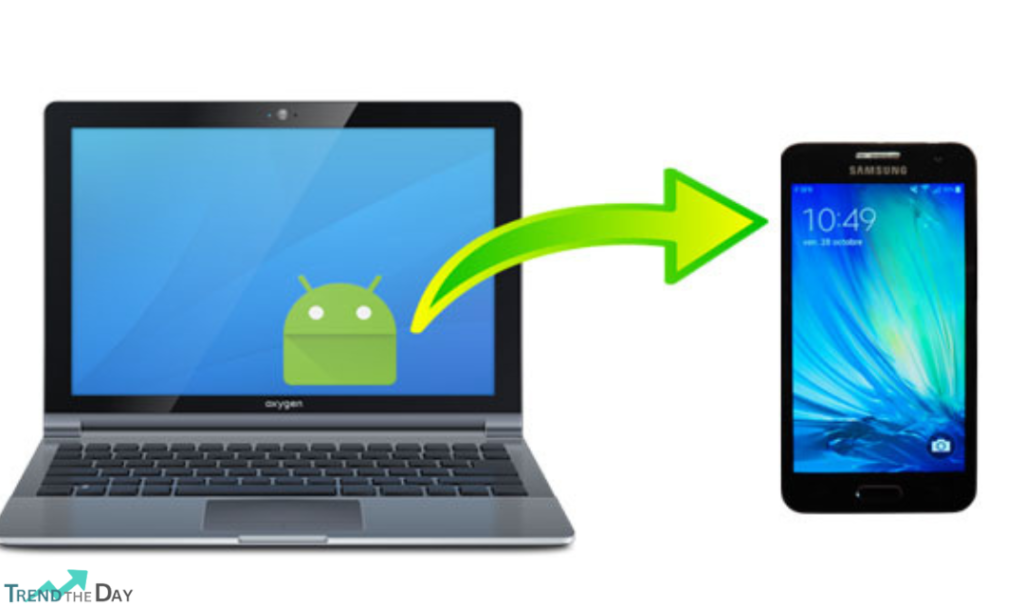
Android PCs and Windows PCs are two different types of computers that run on different operating systems. They have their own advantages and disadvantages in terms of performance, compatibility, security, and usability. There is no definitive answer to which one is better or worse, as it depends on your personal or professional needs and preferences.
If you want a simple and streamlined computer that can run your favorite Android apps on a larger screen, you may prefer an Android PC. If you want a versatile and powerful computer that can run almost any software application or hardware device on the market, you may prefer a Windows PC.
Ultimately, the choice is yours. You should weigh the pros and cons of each option carefully before making your decision. You should also do some research and compare the features and specifications of different models of Android PCs and Windows PCs before buying one. You should also consider your budget and availability of each option in your region.
Android PCs vs Windows PCs is an interesting topic that may spark some debate among tech enthusiasts. However, it is also an opportunity to explore new possibilities and innovations in the computing industry. Whether you choose an Android PC or a Windows PC, you should enjoy using your computer for whatever purpose you have in mind.
If you want to know more:
https://trendtheday.com/google-has-finally-launches-it-chromebook-plus/
